Using FFmpeg as a custom converter in foobar2000
foobar2000 has quite a few converters available by default but FFmpeg is not one of them. If you want to use FFmpeg as a converter you can add a new output format preset. To get there just right click on any song in foobar2000, Convert and choose the three dots.
In this example the converter will use FFmpeg to convert to AAC with the FDK encoder set to variable bitrate mode 5 (best quality).
Set Encoder to Custom, Encoder file to ffmpeg.exe (posibly with complete path to the executable), extension to whatever extension you want the output files(s) to have and set parameters to -i pipe:0 -y -c:a libfdk_aac -vbr 5 %d where -c:a libfdk_aac -vbr 5 depends on what codec and settings for that codec you want to use.
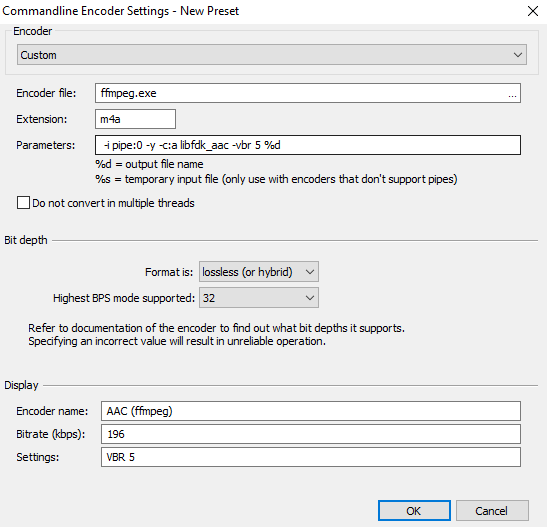
The -i pipe:0 part of the parameters tells FFmpeg to use stdin as input, which is where foobar pipes it output to.
